How Do I Bookmark Projects?
It would be great to get notifications for projects and contests that catch your eyes - which is why the awesome bookmark feature has been made available to users. You can bookmark up to 10 projects and contests in total. You can get unlimited bookmarking option if you avail a paid membership plan.
Bookmarking can be useful if you want to go over a project at a later time. To bookmark a project:
1. Click Browse from the main menu, and click Projects.
2. Click the project to view its details.
3. Click the Bookmark icon  located below the project status indicator. Note: From the project search results, the bookmark is already available but it is always best to view the full details of the project first.
located below the project status indicator. Note: From the project search results, the bookmark is already available but it is always best to view the full details of the project first.
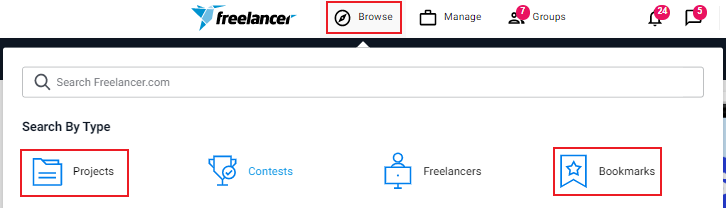
You can find your bookmarked projects by clicking Bookmarks under the Browse menu.